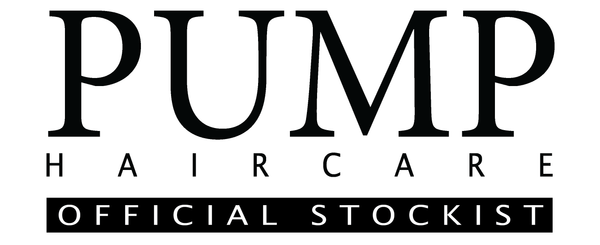Navigating our site
Add quantity + Add to cart
1) Below each product, toggle the up and down arrows or click on "0" to type in desired quantity of units to add quantity.
2) Next, click "Add to Bag" located next to the quantity function that would add to cart the product together with quantity entered.
3)To view all added products, click on the grey button with a blue notification icon on the top right corner of your display.

Edit quantity
1) Go to cart, and insert "x" number of desired units under each quantity box.
2) Click the refresh button located next to "Continue Shopping" to display total amount.

Remove products
1) To remove unwanted products, go to cart and under the product heading click "Remove"